终于搞定wordpress首页摘要和图片的兼容显示了
文章来源:小灰博客| 时间:2012-10-22 02:40:34| 作者:Leo | 0 条评论
一直存在首页图片的兼容问题!今晚彻底解决了!分享给大家!
1、下载插件Image For Homepage,解压上传至wp-content/plugins/ 然后去后台激活!(点此下载插件)
2、在主题中找到并打开你的index.php,如果你首页是显示摘要则找到the_excerpt(),在其之前添加
1 2 | if (function_exists("image_for_homepage")) {image_for_homepage(true, 1,500,0,'center', 'IFHL_blank', '<div">', '</div>'); } |
如果你首页是显示全文则在 the_content();前添加如上代码!大功告成!
接下来解释下image_for_homepage()这个函数里的各项值!
ture决定插件是否要为其生成实际缩略图,并将其缓冲在wp-content/uploads/ZhongziImageCache的文件夹中。true表示要,false表示不要。
ture后面的1为调整大小的类型,0为直接生成缩略图,不管图像是否失真;1为调整大小时,保持原有图像的特性。通常这个值为1。
200是缩略图的宽度。
0是缩略图的高度。(如果宽和高都设置了规定数字可能会裁剪图像,宽和高最好有一项设为0)
right是CSS样式表!您可以指定生成class属性的值
IFHL表示给图片自动加上该文章的链接,如果改为IFHL_blank,则点击图片,是在新窗口中打开文章。
后面的两个DIV是对图片的样式!这个无所谓!
如果想连分类目录页一起修改的话也是上面的方法!
很晚了!去睡觉!
上面的方法不支持PHP7了,如果用PHP7建议直接用WP-Thumbnails插件,这个插件很好用,因为上面是2012年的插件,现在是2021年了。时间过的真快,想到这个问题就来更新下文章
如果该文章帮到了您,不妨帮忙分享支持下博主!
同时也欢迎各位技术爱好者加入IT技术群(点击即可):70035098 互相交流学习!
同时也欢迎各位技术爱好者加入IT技术群(点击即可):70035098 互相交流学习!
分享该文章到: