如何在WindowsXP上安装和运行神器SqlMap
文章来源:小灰博客| 时间:2013-09-10 17:46:34| 作者:Leo | 3 条评论
1、首先下载SqlMap 点击下载。
2、其次下载用于Windows系统的Python ……点击这里……
3、然后安装Python:
Python默认安装的路径是“C:\Python”(你也可以修改安装路径,但要记住路径),直接默认安装“下一步”OK
4、解压SqlMap.zip里面的文件…
5、找到你安装python的目录(对于我来说:C:\Python27中)
6、现在,在python文件夹中创建一个新的文件夹,并命名为“SqlMap”
7、然后把你刚才解压的SqlMap中的文件全部复制到C:\Python27\sqlmap文件夹里面
8、最后在桌面空白处右键创建一个新的快捷方式:并命名为“Sqlmap”
9、点击刚才创建好的Sqlmap快捷方式右键-属性—在目标栏输入:%windir%\system32\cmd.exe
如图(XP和03略有不同):
创建好之后,运行你刚才创建的SqlMap快捷方式 这样就可以在WindowsXP运行SqlMap了。
执行命令:python sqlmap/sqlmap.py -help
ps:如果你输入命令提示出错:
这个原因是sqlmap开发基于python2.5平台。。所以把sqlmap运行在python2.7以下的版本既可解决
- python sqlmap/sqlmap.py
- File “sqlmap/sqlmap.py”, line 92
- except exceptionsTuple, e:
- ^
- SyntaxError: invalid syntax
如果该文章帮到了您,不妨帮忙分享支持下博主!
同时也欢迎各位技术爱好者加入IT技术群(点击即可):70035098 互相交流学习!
同时也欢迎各位技术爱好者加入IT技术群(点击即可):70035098 互相交流学习!
分享该文章到:

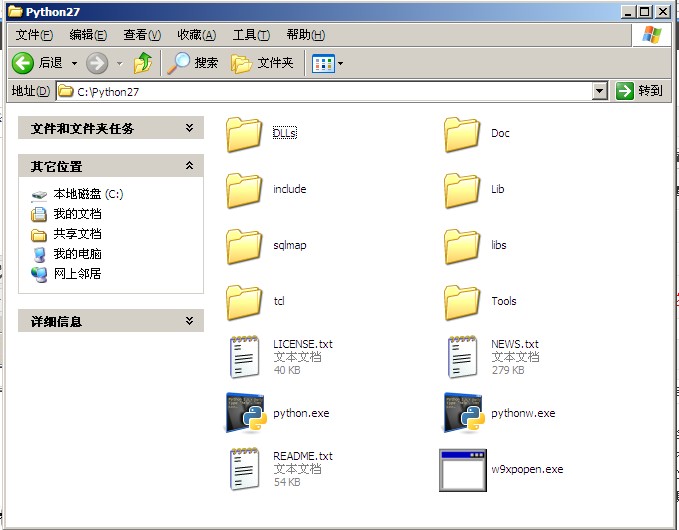
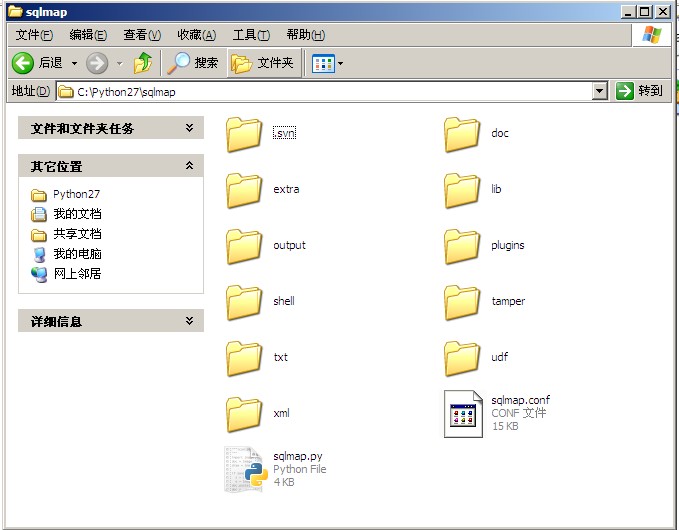
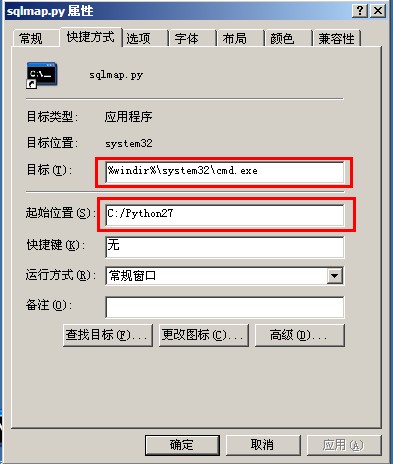
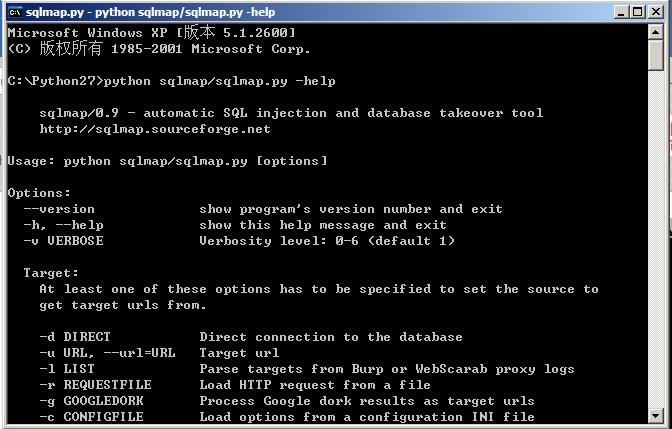
3 条评论
-
test说道:
2014 年 9 月 16 日 上午 9:37
-
Leo说道:
2014 年 9 月 16 日 上午 10:02
-
test说道:
2014 年 9 月 16 日 上午 10:03
hello world!
test!Hello~
哈哈