WP分页插件WP Page Numbers
文章来源:小灰博客| 时间:2013-10-09 18:04:52| 作者:Leo | 0 条评论
本博客用到的翻页插件WP Page Numbers 样式可参考本博客!本人觉的还不错就拿出来分享下!5种可选样式,只是设置里面全是英文,不过你选好你的样式就行了,其他的我下面简单说下
WP Page Numbers插件安装:
下载WP Page Numbers插件(点此下载),将压缩包解压后,把文件夹上传到wp-content/plugins/目录下。
登录WordPress管理后台,点击“Plugins”找到上传的插件,激活该插件,即可。
激活插件后,去设置里选择你喜欢的样式
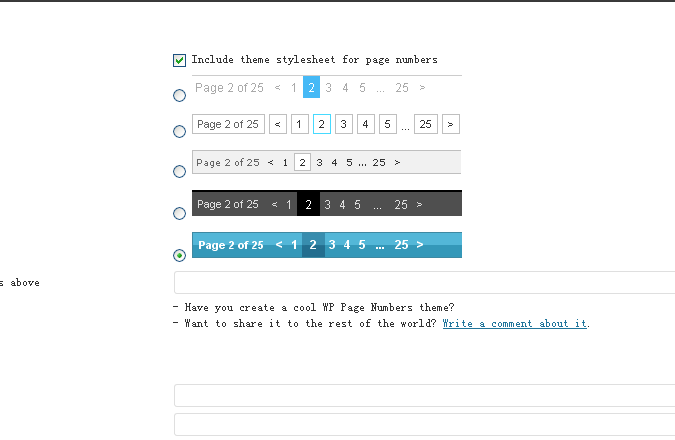
如果你感到图中的英文样式别扭,你可以在Setting – Text中把它修改成中文的内容,其它的选项,更具自己博客的实际情况进行设置,关键的是,需要把如下代码:
1 | <?php if(function_exists('wp_page_numbers')) : wp_page_numbers(); endif; ?> |
添加到archive.php、index.php、search.php这几个模版文件里,代替掉页面中的“previous_post() and next_post()或者previous_posts_link(__(‘« Previous Page’))、next_posts_link(__(‘Next Page »’))”,如果没有找到这些函数,你就把代码添加到“endwhile; and endif”循环函数的中就可以了。。
如果该文章帮到了您,不妨帮忙分享支持下博主!
同时也欢迎各位技术爱好者加入IT技术群(点击即可):70035098 互相交流学习!
同时也欢迎各位技术爱好者加入IT技术群(点击即可):70035098 互相交流学习!
分享该文章到: