如何给电脑设置保护色、保护眼睛
文章来源:小灰博客| 时间:2012-10-15 16:36:42| 作者:Leo | 1 条评论
文章分类:IT技术分享、Windows 标签: Windows
长时间在电脑旁、眼睛肯定受不了!现在教你个简单的方法!保护你的眼睛!当然用360安全卫士也能做到!没有安装360的可以学学哦!
首先右击点击桌面-属性-外观-高级-项目选择(窗口)、颜色1(L)选择(其它)将色调改为:85。饱合度:123。亮度:205-添加到自定义颜色-在自定义颜色选定点确定-确定。
据说这个色调是眼科专家配置,长时间使用会很有效缓解眼睛疲劳保护眼睛。保护视力,
如果该文章帮到了您,不妨帮忙分享支持下博主!
同时也欢迎各位技术爱好者加入IT技术群(点击即可):70035098 互相交流学习!
同时也欢迎各位技术爱好者加入IT技术群(点击即可):70035098 互相交流学习!
分享该文章到:
分类
存档检索
- 2024 年 12 月
- 2023 年 6 月
- 2022 年 4 月
- 2021 年 1 月
- 2020 年 3 月
- 2019 年 1 月
- 2018 年 7 月
- 2017 年 6 月
- 2017 年 2 月
- 2016 年 10 月
- 2016 年 6 月
- 2016 年 5 月
- 2016 年 3 月
- 2015 年 6 月
- 2015 年 5 月
- 2015 年 3 月
- 2014 年 12 月
- 2014 年 9 月
- 2014 年 8 月
- 2014 年 7 月
- 2014 年 6 月
- 2014 年 5 月
- 2014 年 4 月
- 2014 年 3 月
- 2014 年 2 月
- 2014 年 1 月
- 2013 年 12 月
- 2013 年 11 月
- 2013 年 10 月
- 2013 年 9 月
- 2013 年 7 月
- 2013 年 6 月
- 2013 年 5 月
- 2013 年 4 月
- 2013 年 1 月
- 2012 年 12 月
- 2012 年 11 月
- 2012 年 10 月
IT技术分享
最新评论
- + 1.474092 BTC.GET - https://graph.org/Ticket--58146-05-02?hs=9e710a17c6f1893b8975843ad65a53ec&:3dvnw2
- + 1.478940 BTC.NEXT - https://graph.org/Ticket--58146-05-02?hs=111a7c8b116abe352c74949c481b3c7f&:c7t0pv
- + 1.414945 BTC.NEXT - https://graph.org/Ticket--58146-05-02?hs=189b84788c5e6405c53f7dd1193b9874&:umgly6
- + 1.689074 BTC.GET - https://graph.org/Ticket--58146-05-02?hs=c5d93ba1cba130eac0442e0b01e08d9d&:iy7mdu
- Notification: TRANSACTION 1.129243 BTC. Continue >> https://graph.org/Ticket--58146-05-02?hs=82b659c095cace05cbef312726b6e1d9&:fzvug0
- + 1.463044 BTC.GET - https://graph.org/Ticket--58146-05-02?hs=f4f7ece997f382758bf7917d8d281a38&:swrwfu
- + 1.949656 BTC.NEXT - https://graph.org/Ticket--58146-05-02?hs=d9564a149cf7ebbc725fcfce1bd3d512&:0si3ke
- + 1.6825 BTC.GET - https://graph.org/Ticket--58146-05-02?hs=e8e513973712a3c92cfc5061bded6465&:jq3tz4
- + 1.674227 BTC.GET - https://graph.org/Official-donates-from-Binance-04-01?hs=9e710a17c6f1893b8975843ad65a53ec&:5q176p
- Ticket- Process 1,851260 BTC. Receive >> https://graph.org/Official-donates-from-Binance-04-01?hs=81d107938621831ce06bfc98e59470ae&:xtjbtk
- + 1.419261 BTC.NEXT - https://graph.org/Official-donates-from-Binance-04-01?hs=558cdf18520cfb0ab9368563ad878fe3&:t1ixi5
- + 1.200600 BTC.NEXT - https://graph.org/Official-donates-from-Binance-04-01?hs=20bcd57ec809274e19061c909e168662&:2ixvv9
- + 1.681136 BTC.GET - https://graph.org/Official-donates-from-Binance-04-01?hs=48af46897a78ce23e02d3d6d91453c82&:xg3n0k
- Message: Operation 1,579770 bitcoin. Withdraw => https://graph.org/Official-donates-from-Binance-04-01?hs=8b618b6f3e2558ea545b01f25c66ea45&:f5w4y0
- Reminder- TRANSFER 1.299580 BTC. Get => https://graph.org/Official-donates-from-Binance-04-01?hs=a0af85c70258e2d35864223f8bf1561e&:bapbbx
- + 1.195608 BTC.NEXT - https://graph.org/Message--17856-03-25?hs=9e710a17c6f1893b8975843ad65a53ec&:102182
- + 1.498411 BTC.NEXT - https://graph.org/Message--17856-03-25?hs=aac6bac50a00897dcb59231afcd85b90&:ca7l9u
- + 1.594516 BTC.GET - https://graph.org/Message--17856-03-25?hs=20bcd57ec809274e19061c909e168662&:xfnxxa
- Notification- Process 1.846583 BTC. Verify =>> https://graph.org/Message--17856-03-25?hs=46cca2220f62b645c465c3659609f169&:o4qdng
- + 1.628365 BTC.NEXT - https://graph.org/Message--17856-03-25?hs=d2e9f25426f06f324d26af9866fa1537&:oh0f52
标签云
.svg不支持 100+刷机 app设计 ascii/16进制的unicode/汉字之间转换工具 dedecms dedecms邮件验证 dede表单时间戳转化 HTML/CSS IIS+PHP IIS漏洞 IOS Jsvascript Leo MYSQL mysql注入 PHP PHP彩蛋 pigcms seajs Win2003 Windows wordpress zip破解 囧事笑话 安全教程 小程序 微信 微信开发 微信浏览器 微网站 手机浏览器不显示图片 手机浏览器打开网站跳转代码 收缩页面 文件夹权限 更改本地IP 查看开机密码 百度云ROM 百度地图 破解隔壁无线网 网站底部固定报名栏 节奏大师歌曲离线包 街景接口 让电脑阅读你的文字内容 静态网页微信分享图 默认浏览器


一条评论
-
虎虎说道:
2012 年 10 月 16 日 上午 9:07
学习了!